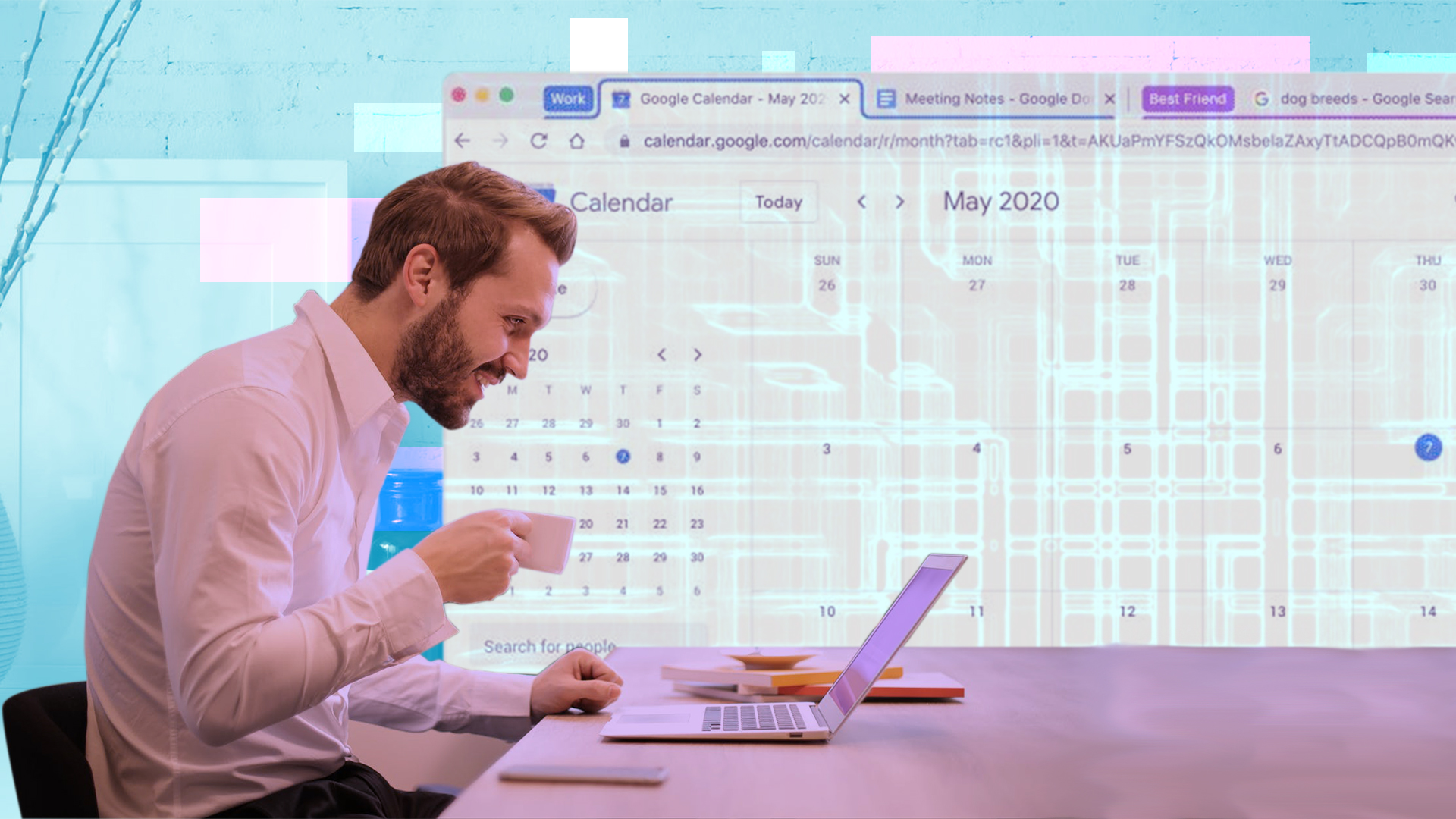Apparently, there are two types of “tab users” in the world: the one who limits their browser to only a few tabs and the one who opens a dozen or more tabs–resulting in browser chaos. Whether you’re the former or the latter, one thing’s for sure, dealing with multiple page tabs can be confusing. Because when you open a lot of websites simultaneously, you fear losing essential tabs. Thankfully, all hope is not lost as Google developed an effective method and tool to organizing multiple tabs.
Last May 13, UX Engineer of Google Chrome, Edward Jung announced through a blogpost the newest way to organize your tabs using the website browser. Jung explained that the company prioritizes “Chrome’s stability and performance” and is expected to run next week.
“Tab groups will be available for Chrome on desktop across Chrome OS, Windows, Mac, and Linux,” he wrote.
And to do this, simply right-click the tabs you want to group together and custom the name of every group using emojis, color, and any labels you want. You can also reorder them once you’re done with grouping.

According to the post, the tech company has been testing its latest feature to some online users in the past few months. During this period, they found out that most people prefer to arrange tabs by topics–from their ongoing projects to their preferred shopping sites and review webpages.
Other users, however, tend to group their tabs based on urgency or progress using phrases like: “ASAP”, “this week”, “later”, “haven’t started”, “in progress”, “need to follow up”, and “completed.” But, it still depends on the user how he or she would want to customize their tab groups.
Just like how regular tabs works, tab groups are automatically saved once you close and reopen Chrome.
For those who want to experience the trial version, you can check it out here. Lastly, it is recommended to restart your browser, in case the new feature will not immediately work on your computer or laptop.
POP! Stories we think you might also like:
Tired of the daily routine? Invite your friends to try out these virtual escape rooms
Google launches new tool to track social distancing measures in communities
Google Doodle honors Ignaz Semmelweis, ‘the father of handwashing’ amid COVID-19 pandemic