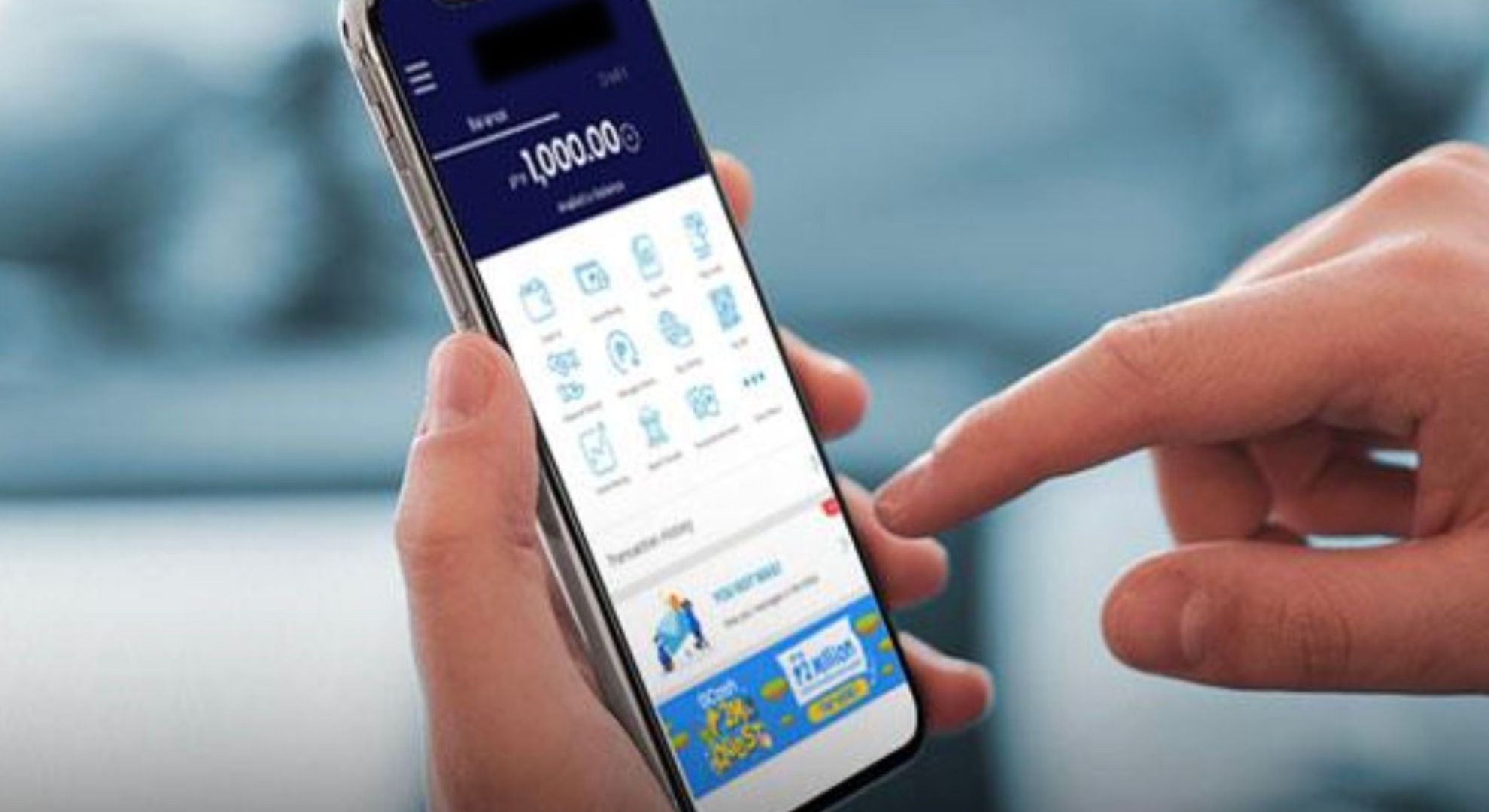E-wallets and online banking have given our generation the convenience of ‘contactless’ and ‘cashless’ paying. Seamless payments with the promise of being fast and secure is one of the selling points of this type of financial transaction, but, how are we sure that it is really safe?
In this article, we’ll tell you how to gain extra protection from fraudsters and scammers out there who are targeting your hard-earned money.
Build strong authentication
As a crash course, the easiest way to protect your e-wallet and online bank is by setting strong authentication. For those blessed with the right technology, the use of biometrics, like face ID and fingerprint scanners, is one of the best ways to authenticate your identity. However, for those who don’t have that access to that, set a strong password by combining letters, numbers, and symbols, and definitely avoiding your birthday details.
Enable security features
The majority of cell phones nowadays already have a security feature to keep you safe from hackers, just remember to enable it and keep your system updated.
Be wary of websites and links
Shady websites and links can put a virus on your gadget, as well as steal your personal information and access your banking or e-wallet accounts. Take this as a reminder to be discerning of the links and websites you visit, and never click on those enticing advertisements that are too good to be true in the first place, anyway.
Avoid connecting to public Wi-Fi
As much as possible, stick to your home Wi-Fi or prepare your cellular data, especially when accessing your e-wallets and online banks.
Double check who you’re transacting with
Sometimes, scammers get access to your information just by interacting with you–this is called “social engineering,”
where hackers or scammers psychologically manipulate people into performing actions or divulging confidential information. Be careful about the text messages and calls you reply to and answer. If they sound prying, they probably are.
Keep an eye on any suspicious activity on your devices and accounts
Fortunately, technology is smart now; they notify you when someone tries to access your accounts or if there are suspicious activities. However, just take the extra step to check your account on a regular basis to know if something’s off with it, and if there is, don’t hesitate to report it.
Other POP! stories that you might like:
Former Yahoo CEO regrets acquiring Tumblr instead of Netflix in 2013
Twitter to boost videos uploaded natively to the platform, says Elon Musk