DISCLAIMER: All views and opinions expressed in this post are solely those of the contributor/s and do not represent those of InqPOP! and INQUIRER.net. The InqPOP! staff assumes no liability for any error in the content of this material. Got something you want to share to the world? Get a chance to publish your awesome creations and share it to the world through our InqPOP! Creator Community program. Send us your stories, videos, photos, fan fic, and even fan art at pop@inquirer.net
For more details, read the POP! Creators FAQ page.
________
Google Chrome has introduced a new feature called “Memories,” a history tool that divides the website that you visited into different segments.
“Memories” is usually a feature seen in social media apps, mostly in Facebook where your posts and photos from previous years appear for you to look back on. Now, it’s also available in Chrome — but how exactly will it work?
In Google Chrome, you’ll find your recent or most visited websites in the history page. The dates and URLs of those websites are what you’re typically used to seeing.
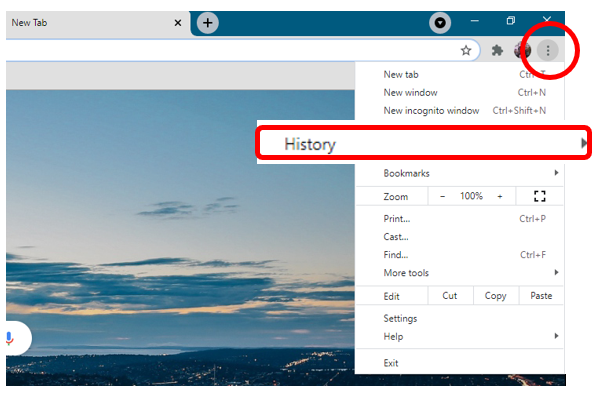
However, the browser has created some enhancements to make it better and easier for users. A Memories feature was created where your visited website will be divided into various segments to make it neater and easier to find. The great thing here is that it allows you to link to specific text on any web page with a link to highlight.
Tired of sending links to pages and have people ask what part it was you wanted them to read? Here’s how to solve that problem by enabling the Copy Link to Text highlight in Chrome OS 90. https://t.co/4jrM0Ssg2R
— Kevin C. Tofel (@KevinCTofel) April 19, 2021
This is cool especially for those students who have online groupings or need to do research. This could help make it a lot easier.
This feature is currently available in Google Chrome Canary 92.0.4479.0, or higher.
POP! Creator Community/Camille Silvano


